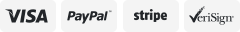-40%
Music Spectrum Audio Level Indicator VFD Screen w/ Clock Module Acrylic Board
$ 23.45
- Description
- Size Guide
Description
Description15-Level Music Spectrum Audio Level Indicator VFD Screen w/ Clock Module Acrylic Boards AK2515
Description:
VFD Operating instructions:
Features:
- Dedicated VFD spectrum display, Resolution 25 X 15.
- Support 32HZ-16KHZ frequency sweep , Ensure the accuracy of each band.
- The falling speed of the light bar, the holding time and the falling speed of the peak can be adjusted separately.
- Real output and smooth output I/ smooth output II selection
- Clock brightness can be adjusted 3 levels.
- Extended function interface (Infrared, sound source selection, volume motor control, volume key, volume display, standby control)
- Accurate clock display function (This function is entered after 10 seconds without signal input and key operation).
ï¼SD2405ALPI built-in crystal oscillator, the chip can ensure that the clock accuracy is + 5ppm (at 25 + 1 degrees Celsius), the annual error is less than 2.5 minutes)
- Software AGC + custom output curve, In order to ensure that the input signal in a large range of output effect is ideal.
- Custom frequency band display to ensure that even the 25 segment, can fully display the audio frequency range.
- The VFD display screen made of glass
- Recommended voltage 5V/2A; Please not use voltage over 5V
- Please use standard USB charger to power it instead of USB port of your computer
- We have tested all the functions before delivery
Specific Operation:
Normal mode:
1. Single click
UP - Mode change
DOWN - Mode change
OK - Bottom line display or no in spectrum mode
2. Double-click
OK - Switching real / smooth I/ smooth II output
3. Three-click
OK - Menu effect switch, right -left transition / up - down transition / mid folding open
4. Four-click
OK - Volume display function on or off
5. Five-click
OK - Switch the extended port output level, high or low level
6. Composite key
UP+DOWN -2 Seconds
A.ï¼In the spectrum modeï¼
The external ports are switched on or off (including infrared interface, audio source selection interface, volume motor control interface, volume key interface, standby control interface).
B.ï¼In the clock mode ï¼
Switch the clock display effect.
UP+DOWN+OK -2 Secondsï¼Enter the screen self-test program, press the OK button 1 second to exit.
UP+DOWN+OK -5 Secondsï¼Enter infrared learning function, press OK button to exit in 1 second
UP+DOWN+OK -10 Secondsï¼Infrared code recovery factory settings (the default is Tmall infrared remote control).
7. Long press button
UP - Clock modeï¼or standby modeï¼Brightness increase
(Note, if you need to increase to the brightest level, press for about 10 seconds, if the standby brightness is too high, it will cause uneven of VFD, the highest brightness level is not recommended).
DOWN -Clock modeï¼or standby modeï¼Brightness reduction
Speed Setting Mode:
(In normal mode, press the button for 2 seconds to enter, press the button for 2 seconds to exit) .
OK
a. The falling speed of the light bar (15 optional)
b. The holding time of the peak (15 optional)
c. The falling speed of the peak (15 optional)
d. Output selection (Real output / smooth I output/ smooth II output) Loop in these functions.
UP - Time increases, Speed decreases
DOWN - Time decreases, Speed increase
Clock Setting Mode:
(In normal mode, press the button for 5 seconds to enter, press the button for 2 seconds to exit) .
Single click:
OK - Switching hours / min / sec / year / month / day
UP - Hours / minutes / sec / year / month / day increase.
DOWN - Hours / min / sec / year / month / day decrease.
Other Function Operation:
Factory default
OK -10 Seconds.
Important Notes:
1. Because of the working conditions of VFD, there is a DC high voltage of about 38V, so don't touch the VFD pins when it is working.
2. Because of the characteristics of VFD, long working brightness will be attenuated, so it will become uneven, is a normal phenomenon.
3. Because the clock module is selected parts, if there is no clock module installed, then the relevant clock function instructions are invalid.
4. When there is no clock function, no signal input and button operation, will enter standby state and display standby characters, in the external port closed setting , after 1 minutes it will close the filament power supply and VFD high voltage. Enter deep standby status. Auto wakeup when there is a signal input or press button operation.
The spectrum center frequency band is shown in the figure.
Specifications:
- PCB Size: 176 x 50mm
- Screen Size: 160 x 40mm
- Displayed Area: 133 x 25mm
Package Included:
- 1 x Audio Spectrum Board
- 2 x Acrylic Boards
- 1 x 3.5mm Audio Cable
- 1 x Power Cable
- 1 x 3.5mm 1-TO-2 Plug
- 1 x Set of Fixing Screws & Pillars
Attention:
- Please not connect it reversely, or its main chip will be damaged.
- Please connect it to front-end audio signal instead of the output port of power amplifier.
Shipping Terms
- For remote regions, we will charge your extra shipping costs. Usually it cost about 35USD-50USD. We will contact you after your payment. Thanks for your understanding.
Custom Duties & Taxes
1. Import duties, taxes, and charges are not included in the item price or postage cost. These charges are the buyer's responsibility.
2. Avoiding some unnecessary trouble, please check with your country's customs office to inform us what we should declare its value before shipping.